This pack is made for Minecraft version 1.20+
Ever wanted to play Minecraft music on-demand? With this resource pack, you can play Minecraft’s music in-game using a custom interface!
To open the Music Player screen, click on the small note button on the start or pause screens.
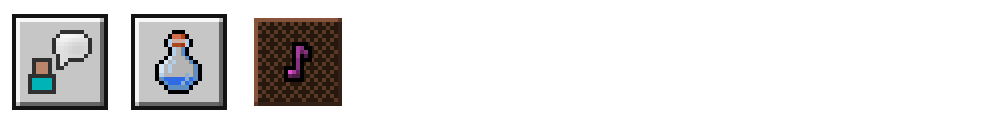
The songs are categorised into their albums, dimensions, type etc:
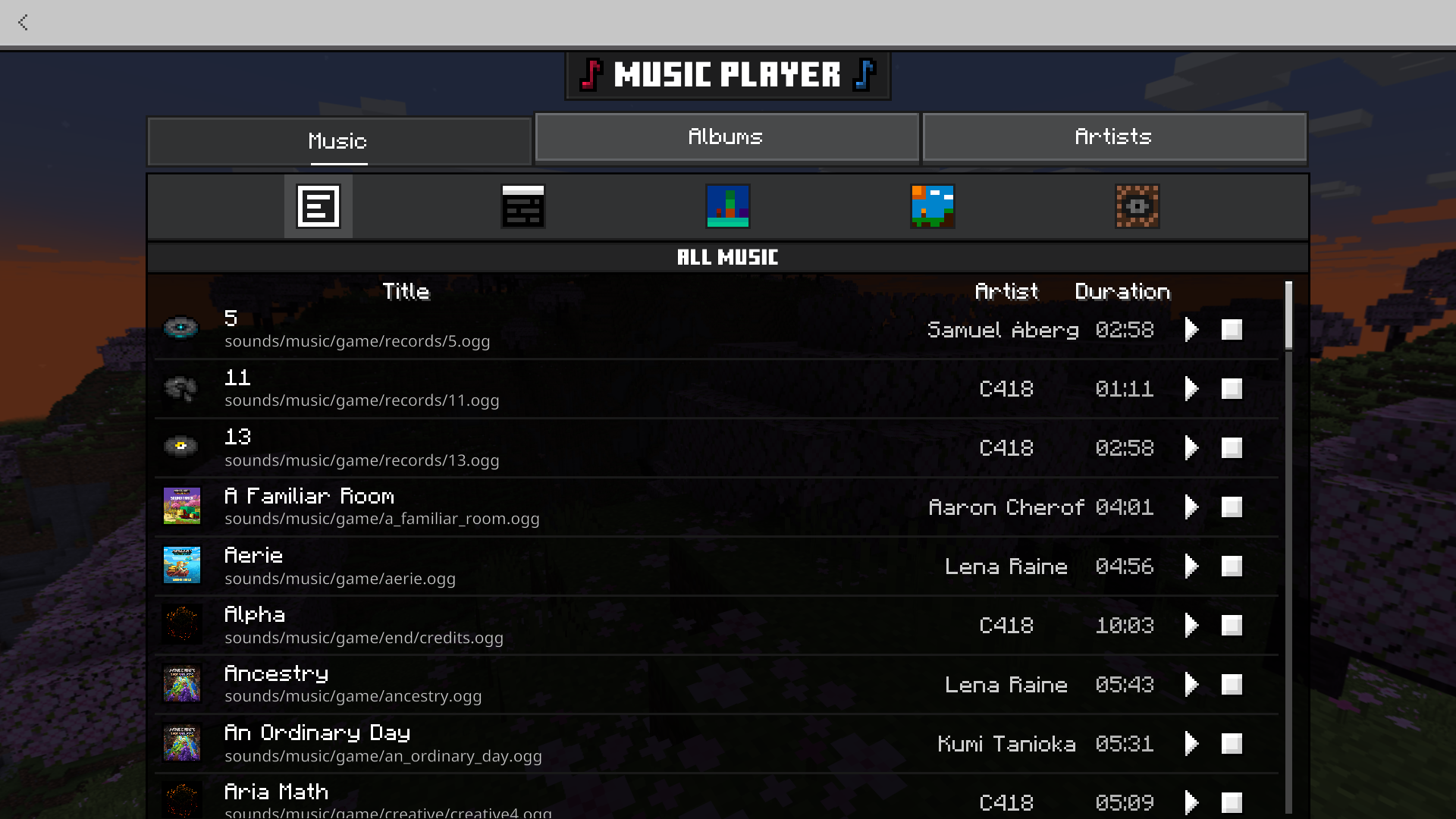
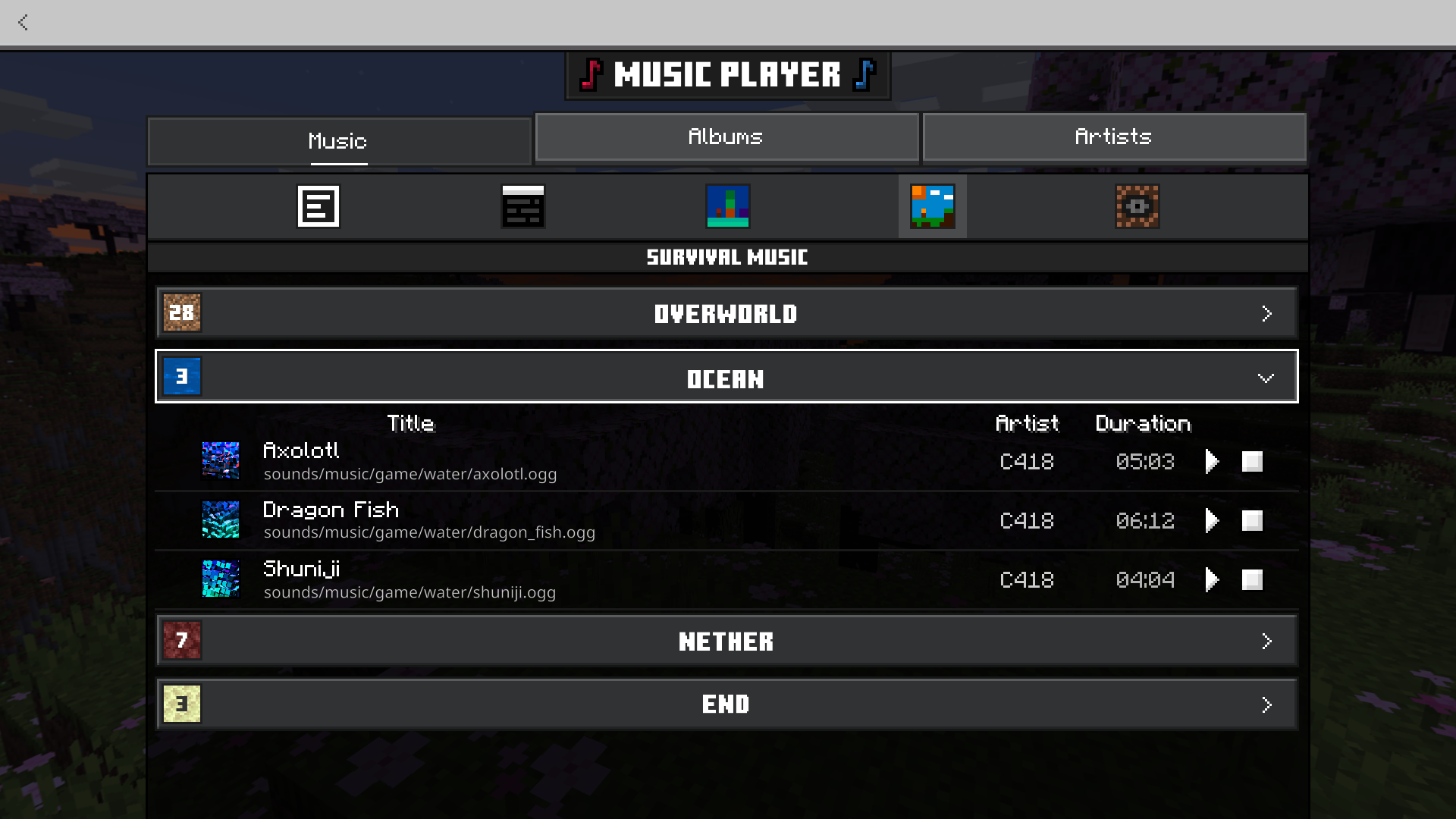
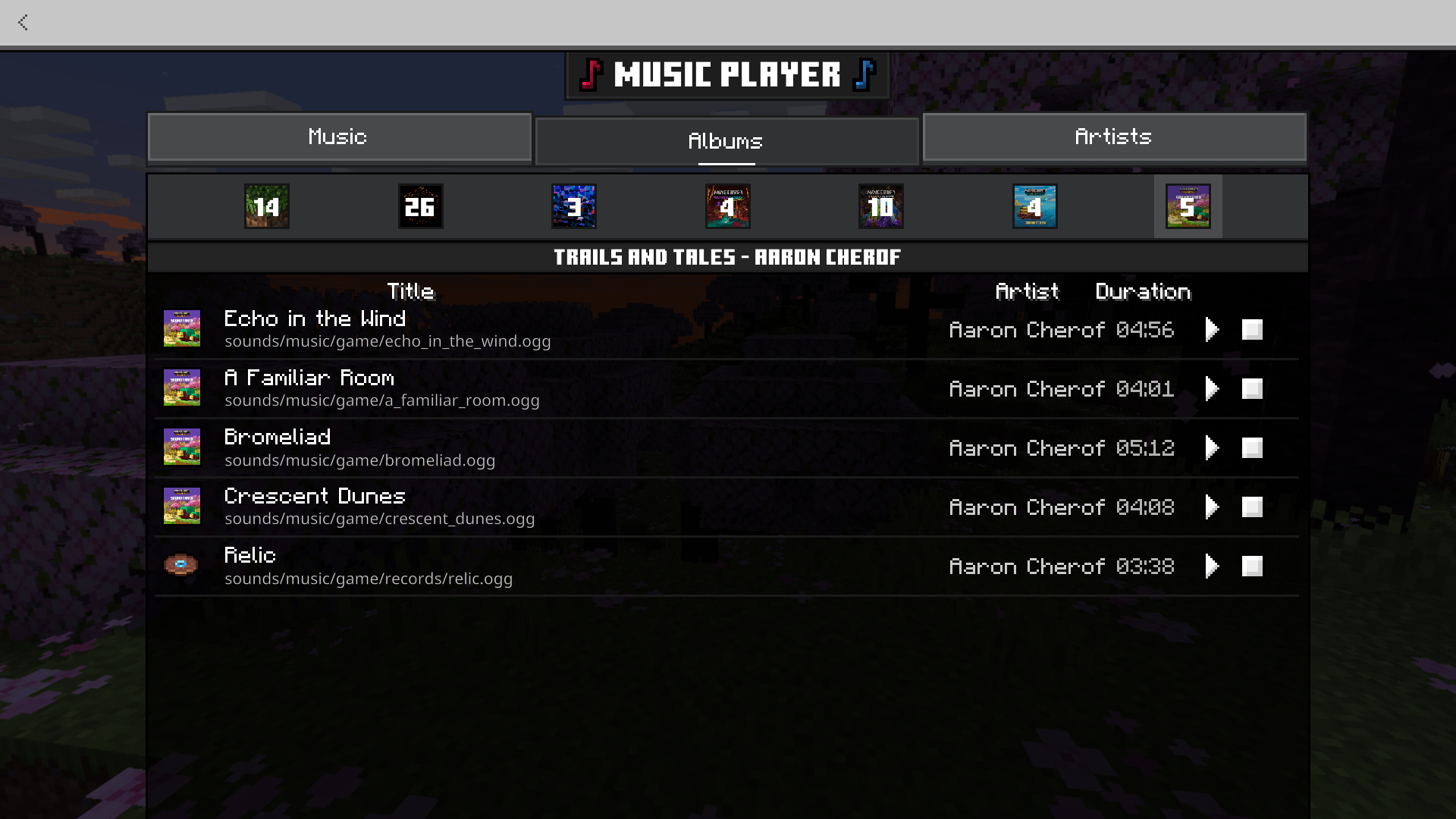
Learn about artists!
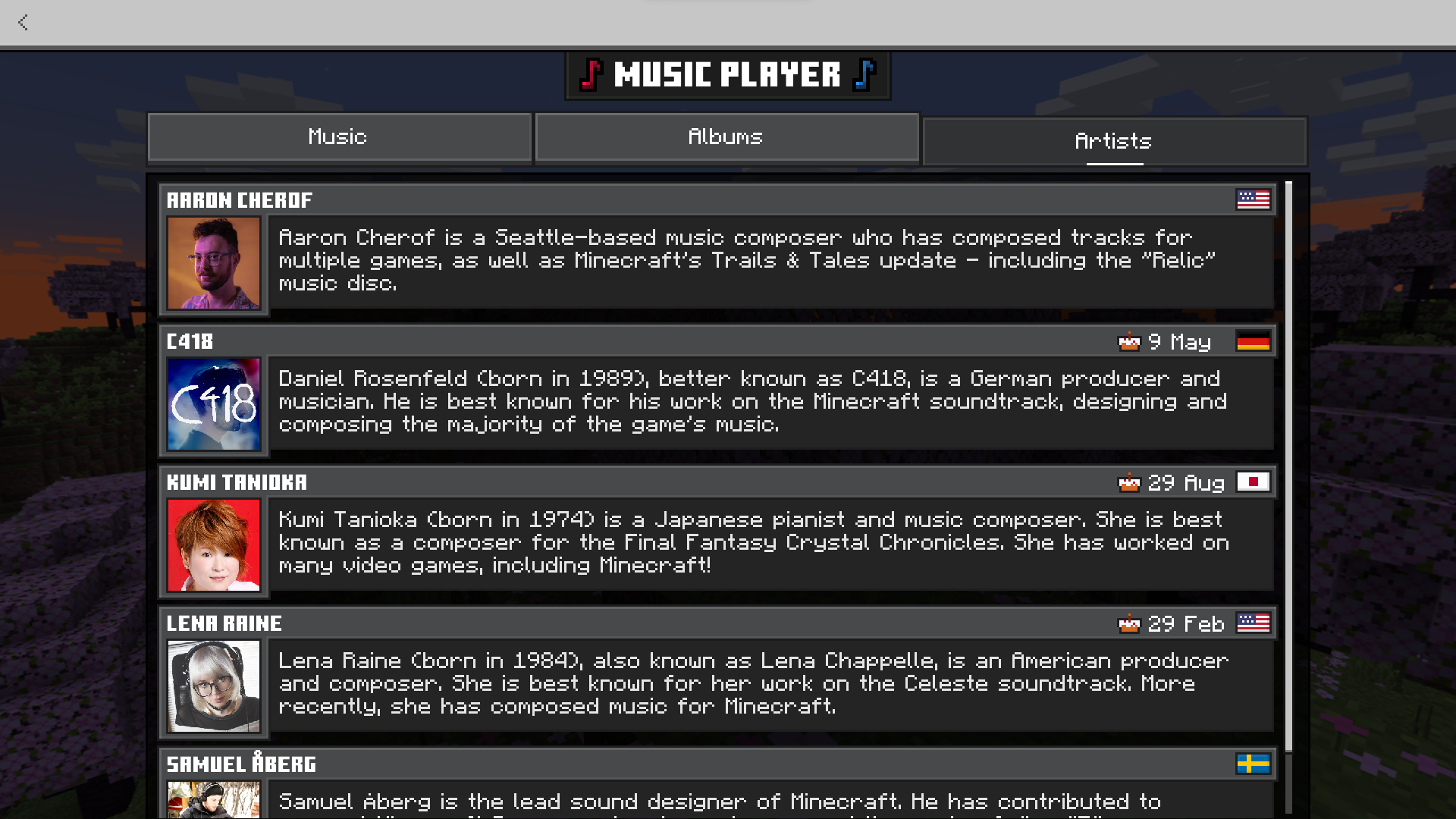
Navigate with a controller!

All Music Player music's volume is controlled by the 'Sound' settings sound slider.

To play a song, click the play button next to the music's duration.
Music won't stop playing if you exit the UI, to stop it, press the square stop icon on the song.
Music will only be played for the person who clicks play. The music won't fade away if you go far from where it started playing.
Does an update add new music? This pack will be updated!
You may use the code in this pack to learn, but must not copy directly.
This pack can be included in any maps as long as credit is clearly given.
Want to add custom music?
Follow this tutorial to utilise the 10 pre-added custom songs!
Changelog:
v1.1.0
- Redesigned artist cards
- Added artist birthdays
- Added artist flags
- Altered music player note icons' colours
v1.2.0
- Improved controller and keyboard-only navigation
- Added controller hints to the main tabs
- Replaced tabs in the "Music" and "Albums" sections with a new icon-based header navigation
- Added 5 music category icons
- Altered several textures
v1.3.0 (Wild Update)
- Added track count on album tabs
- Added "The Wild Update" album
- Added "Firebugs", "Aerie" and "Labyrinthine" by Lena Raine
- Added "5" by Samuel Åberg
- Updated "Caves & Cliffs" album's cover image
- Added previously unused "Ancestry" by Lena Raine to "Caves & Cliffs" album
- Added artist card for Samuel Åberg
- Altered title panel, note icon colours and Music Player button textures
- Removed unused tab code
v1.3.1 (Wild Update)
- "Ancestry" now plays correctly
v1.4.0 (Trails & Tales)
- Altered note button icon colour to match a Cherry Grove theme
- Album tracks are now in album order, rather than A-Z
- Moved "13" to "Volume Alpha" album
- Added "Trails & Tales" album
- Added "Echo in the Wind", "A Familiar Room", "Bromeliad", "Crescent Dunes" and "Relic" by Aaron Cherof
- Added artist card for Aaron Cherof
v1.4.1 (Trails & Tales)
- Corrected spelling of "Trails & Tales" in Aaron Cherof's artist card
